New!
starting €
461,72
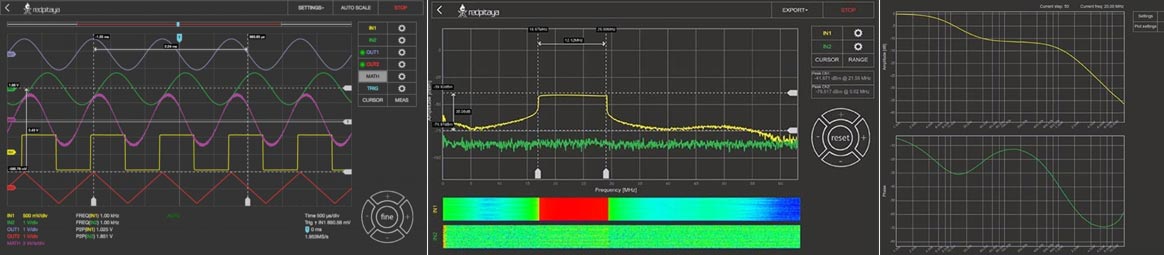
Note: The software apps are free. To use the Red Pitaya modules with these apps additional hardware options are required (logic analyzer, LCR meter, VNA). This hardware is available as optional accessories.

| Main features | Run/stop and auto set functionality. Signal position and scale controls. Trigger controls (source, level, slope). Trigger modes: Auto, normal and single triggering. Input calibration wizard. Cursors. Measurements. Math operations. Signal generator controls (waveform, amplitude, frequency, phase). Recommended optional accessories: Oscilloscope probes (included in some of the kits) |
|||
| Oscilloscope | ||||
| Model | STEMlab 125-14 | SDRlab 122-16 | SIGNALlab 250-12 | |
| Input channels | 2 | 2 | 2 | |
| Bandwidth | 50 MHz | 300 kHz...55 MHz | 60 MHz | |
| Resolution | 14 bit | 16 bit | 12 bit | |
| Memory depth | 16 kS | 16 kS | 16 kS | |
| Input range | ±1 V (LV) and ±20 V (HV) | ±0.5 V/+4 dBm | ±1 V/±20 V2) | |
| Input coupling | DC | AC | DC/AC2) | |
| Minimal voltage sensitivity | ±0.122 mV/±2.44 mV | ±7.6 µV | ±0.488 mV/±9.76 mV | |
| External trigger | through extension connector | through extension connector | through BNC connector | |
| Signal Generator | ||||
| Model | STEMlab 125-14 | SDRlab 122-16 | SIGNALlab 250-12 | |
| Output channels | 2 | 2 | 2 | |
| Frequency range | 0...50 MHz | 300 kHz...55 MHz | 0...60 MHz | |
| Resolution | 14 bit | 14 bit | 12 bit | |
| Signal buffer | 16 kS | 16 kS | 16 kS | |
| Output range | ±1 V | ±0.25 V/-2 dBm (into 50 Ω load) ±0.5 V/+4 dBm (into HI-Z load) |
±1 V/±5 V (into 50 Ω load) ±2 V/±10 V (into Hi-Z load)2) |
|
| Input coupling | DC | AC | DC | |
| Output load | 50 Ω | 50 Ω | 50 Ω | |
1) set by jumpers. 2) set by software.

| Spectrum Analyzer | |||
| Model | STEMlab 125-14 | SDRlab 122-16 | SIGNALlab 250-12 |
| Input channels | 2 | 2 | 2 |
| Bandwidth | 0...62 MHz | 300 kHz...62 MHz | 0...62 MHz |
| Resolution | 14 bit | 16 bit | 12 bit |
| DFT buffer | 16384 | 16384 | 16384 |
| Dynamic range | 80 dBm | 96 dB | 74 dB |
| Input range | 10 dBm | 4 dBm | 10 dBm |
| Input impedance | 1 MΩ/10 pF | 50 Ω | 1 MΩ/10 pF |
| Input coupling | DC | DC | DC |
| Spurious frequency components | 90 dBFS typ. | 90 dBFS typ. | 90 dBFS typ. |

| Bode Analyzer | ||
| Model | STEMlab 125-14 | SIGNALlab 250-12 |
| Frequency span | 1 Hz...20 MHz | 1 Hz...20 MHz |
| Frequency resolution | 1 Hz | 1 Hz |
| Excitation signal amplitude | 0...1 V | 0...1 V |
| Excitation signal DC bias | 0...0.5 V | 0...0.5 V |
| Resolution | 14 bit | 12 bit |
| Maximum number of steps per measurement | 1000 | 0...0.5 V |
| Maximum input amplitude | ±1 V or ±20 V1) | ±1 V or ±20 V1) |
| Measured parameters | Gain, phase | Gain, phase |
| Frequency sweep modes | Linear/logarithmic | Linear/logarithmic |
1) set by jumpers. 2) set by software.

| Required hardware | Logic analyzer extension module: Enables different logic levels, board protection and higher performance. Compatible with STEMlab 125-14 or SDRlab 122-16 board! | |
| Model | Basic Logic Analyzer | Logic Analyzer PRO |
| Channels | 8th | 8th |
| Sampling rate (max.) | 12 ms/s | 125 ms/s |
| Maximum input frequency | 3 MHz | 50 MHz |
| Supported bus protocols | I2C, SPI, UART | I2C, SPI, UART |
| Input voltage | 3.3 V | 2.5...5.5 V |
| Overload protection | – | integrated |
| Level thresholds | – | 0.8 V (low), 2.0 V (high) |
| Input impedance | – | 100 kΩ, 3 pF |
| Trigger types | Level, edge, pattern | Level, edge, pattern |
| Memory depth | 1 MS (typ.) | 1 MS (typ.) |
| Sampling interval | 84 ns | 8 ns |
| Minimum pulse duration | 100 ns | 10 ns |

To use the STEMlab 125-14 as an LCR meter, the LCR meter option is required. The option includes the following hardware:

| Model | Vector Network Analyzer for STEMlab 125-14 |
| Applications | Test and optimize the performance of antennas (SWR/return loss, S11), RF filters, RF switches, couplers, cables, amplifiers, isolators, mixers. Note: To use the VNA application an additional VNA bridge module is needed. VNA is a contributed Python application by Pavel Demin that runs on a Windows or Linux OS. |
| Software features | Plot formats: Smith chart, impedance, SWR, ref. coeff, return loss Supported calibration modes (open, short, load) Measurement export Marker readouts PC-controlled over LAN/Ethernet of Wi-Fi from a Microsoft Windows interface |
| Hardware specifications | Frequency range 500 kHz...62 MHz Directivity typ. 42 dB Dynamic range 74 dB Noise floor -88 dBm |
