Driver System ME-iDS
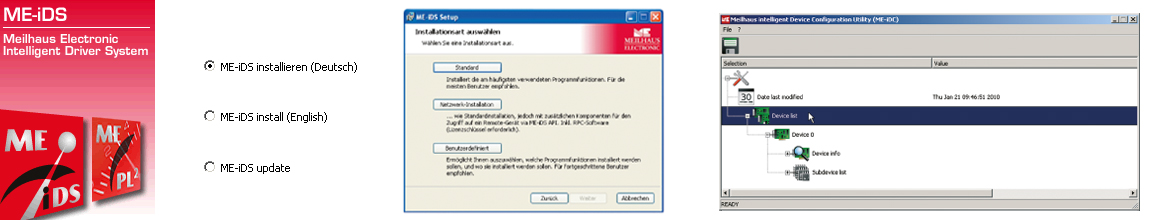
Benefits of the Driver System ME-iDS for Windows
- Simple programming of all supported ME series boards.
- Independent from board type and bus platform.
- Flexible and simple to migrate, solution without software overhead.
ME-iDS ME Intelligent Driver System and ME-iDC Device Configuration Utility
Free with all the supported ME boards: With the ME-iDS, the Meilhaus Electronic intelligent driver system, it is a simple task to integrate all modern ME-boards in your preferred programming language. The driver system offers you a single programming interface, no matter what device or operating system is to be used.
Function calls do not include the name of a certain board, which would limit the function to this individual board. The software asks the hardware about its properties and can therefore access the subdevices and ultimately the channels it requires. This allows a great flexibility and simple migration of your programs.
The ME-iDS is made for industrial applications, embedded systems, and PCs with flashdisk: ME-iDS is a very lean driver, which is a big advantage for many industrial applications with limited harddisk or flashdisk space.
Functional groups/subdevices
Devices and subdevices are used to structure the different functional groups of our boards:
| ▸ | Driver: The driver as a whole (ME-iDS). | |||
| ▸ | Device/board as a whole (e. g. ME-4680). | |||
| ▸ | Subdevice: Functional groups of a device/of a board, e. g. analog input. |
|||
| ▸ | Channel, e. g. A/D channel 1. | |||
Subdevices/functional groups are:
- Analog acquisition.
- Analog output.
- Digital input/output (bidirectional).
- Digital input and digital output (incl. opto-I/O and relays).
- Counters.
- External interrupt.
Supported Products and Systems
The following tables show the "officially" supported systems at the moment. More software drivers for other environments may be avaiable - they are not supported and maintained by ME anymore.
| ME-iDS 3.0.0.1 (Windows 10/11, 64 bit only, also Enterprise) |
ME-iDS 2.1.8.2 (Windows 7/64 bit, 10/64 bit, Windows 10 Enterprise not supported) |
ME-iDS 2.1.6.3 (Windows 7/32 bit, 10/32 bit) |
C/C++ | C# (.NET) | LabVIEW | ProfiLab-Expert | ME-PowerLab3 | MCD TestManager CE | |
| ME-93001) | not supported by the ME-iDS driver system - uses dedicated driver | ||||||||
| ME-92001) | not supported by the ME-iDS driver system - uses dedicated driver | ||||||||
| ME-9000 | not supported by the ME-iDS driver system - uses dedicated driver | ||||||||
| ME-8200 | ✓ | ✓ | ✓ | ✓ | ✓ | ✓ | ✓ | ✓ | ✓ |
| ME-8100 | - | ✓ | ✓ | ✓ | ✓ | ✓ | ✓ | ✓ | ✓ |
| ME-6000 | - | ✓ | ✓ | ✓ | ✓ | ✓ | ✓ | ✓ | ✓ |
| ME-5820 | ✓ | ✓ | - | ✓ | ✓ | ✓ | - | ✓ | ✓ |
| ME-5810 | ✓ | ✓ | ✓ | ✓ | ✓ | ✓ | - | ✓ | ✓ |
| ME-5314 | ✓ | ✓ | - | ✓ | ✓ | ✓ | - | ✓ | ✓ |
| ME-5310 | ✓ | ✓ | - | ✓ | ✓ | ✓ | - | ✓ | ✓ |
| ME-5200 | ✓ | ✓ | ✓ | ✓ | ✓ | ✓ | - | ✓ | ✓ |
| ME-5100 | ✓ | ✓ | ✓ | ✓ | ✓ | ✓ | - | ✓ | ✓ |
| ME-4600 | ✓ | ✓ | ✓ | ✓ | ✓ | ✓ | ✓ | ✓ | ✓ |
| ME-30001) | not supported by the ME-iDS driver system - uses dedicated driver | ||||||||
| ME-26001) | not supported by the ME-iDS driver system - uses dedicated driver | ||||||||
| ME-1600 | ✓ | ✓ | ✓ | ✓ | ✓ | ✓ | ✓ | ✓ | ✓ |
| ME-1400 | (✓)2) | ✓ | ✓ | ✓ | ✓ | ✓ | ✓ | ✓ | ✓ |
| ME-10001) | (✓)2) | ✓ | ✓ | ✓ | ✓ | ✓ | ✓ | ✓ | ✓ |
| ME-630 | ✓ | ✓ | ✓ | ✓ | ✓ | ✓ | ✓ | ✓ | ✓ |
| ME-96 | ✓ | ✓ | ✓ | ✓ | ✓ | ✓ | ✓ | ✓ | ✓ |
| ME-95/94 | (✓)2) | ✓ | ✓ | ✓ | ✓ | ✓ | ✓ | ✓ | ✓ |
| ME-ISA Serien1) | not supported by the ME-iDS driver system - uses dedicated driver | ||||||||
| MEphisto Scope1)3) | - | ✓* | ✓* | ✓ | ✓ | - | - | - | ✓ |
1) Classic series, not supported anymore, not recommended for new designs, especially not recommended with newer Windows OS versions.
2) Although this driver version was not originally intended for the ME-94, ME-95, ME-1000, and ME-1400 series, these cards can also be operated with the current driver package. Please note that no functional guarantee is provided for this and support for these models is limited.
3) MEphistoScope only up to Windows 7/32 bit.
The driver system ME-iDS comes to you via download:
| Description | Download |
| First steps quick start guide for ME-iDS installation | ▸Download PDF |
| Driver system ME-iDS version for Windows 10 and 11. ME-iDS: 3.0.0.1; recommended for the current ME series PC boards (supported models see table above) |
▸Download ZIP |
| Driver system ME-iDS version for Windows 7/64, 10/64 (Windows 10 Enterprise not supported). ME-iDS: 2.1.8.2 , ME-PowerLab3: 3.1 | ▸Download ZIP |
| Driver system ME-iDS version for SecureBoot, for Windows 10 (Windows 10 Enterprise not supported). ME-iDS: 2.1.8.2 for "Secure Boot", ME-PowerLab3: 3.1 | ▸Download ZIP |
| Driver system ME-iDS version for Windows 7/32, 10/32. ME-iDS: 2.1.6.3 , ME-PowerLab3: 3.1 | ▸Download ZIP |
| User manual (English) for driver system ME-iDS | ▸Download PDF |
| Windows CHM help file with detailed description of the board-specific calls etc. | ▸Download CHM |
| SDK (software development kit) for ME-iDS | ▸Download ZIP |




























