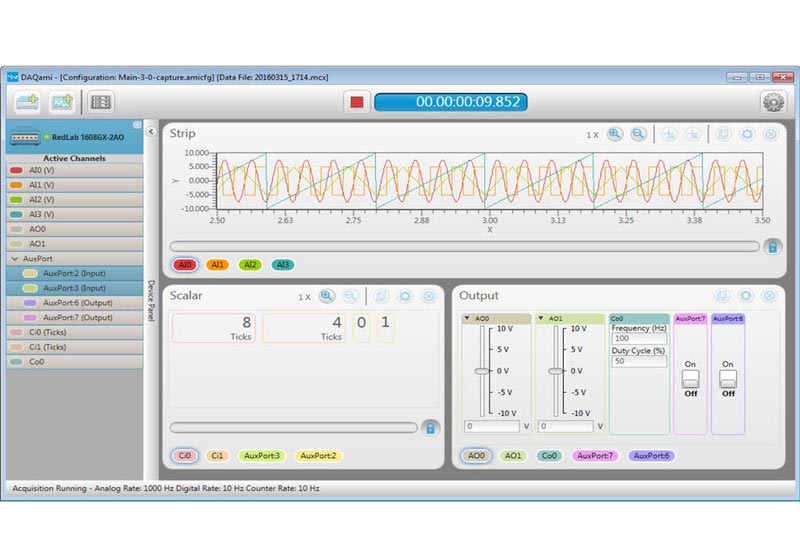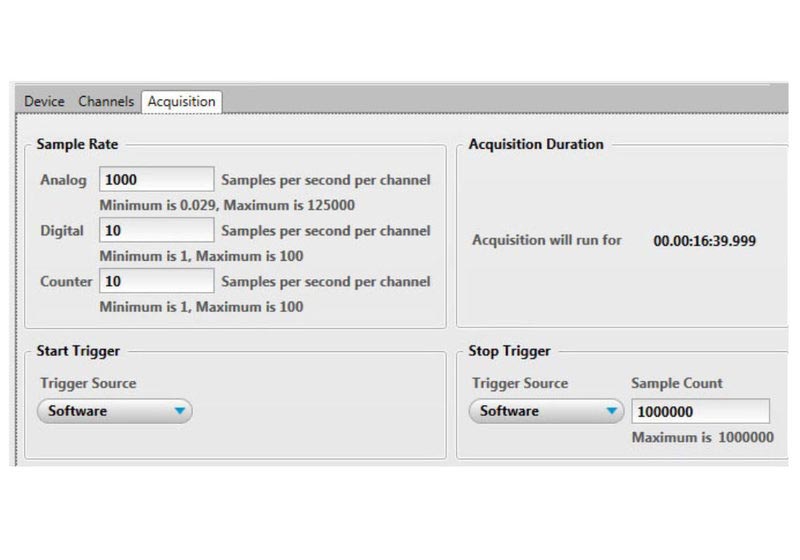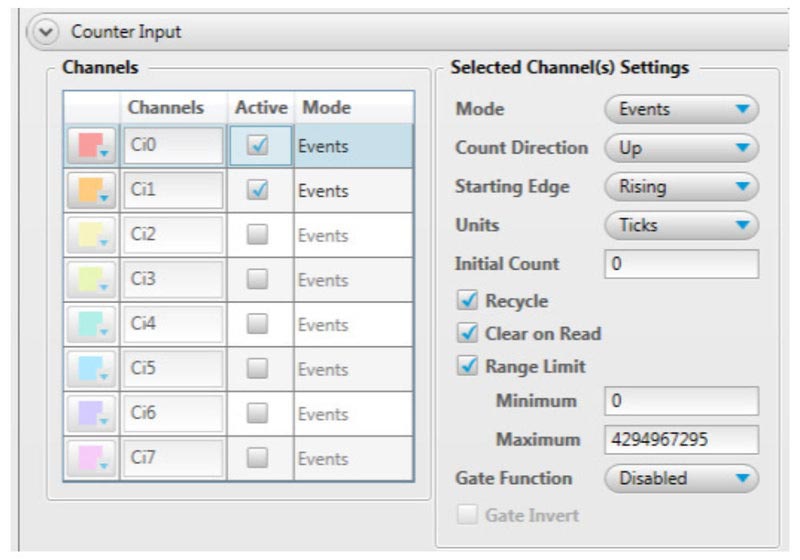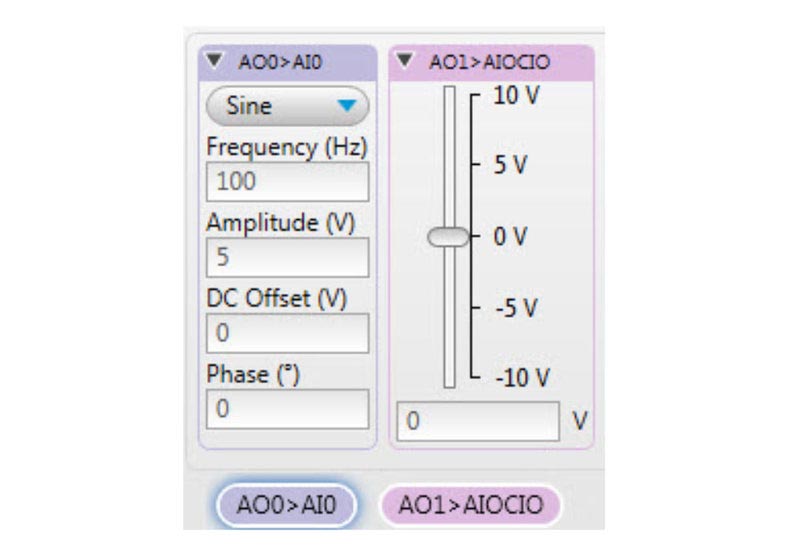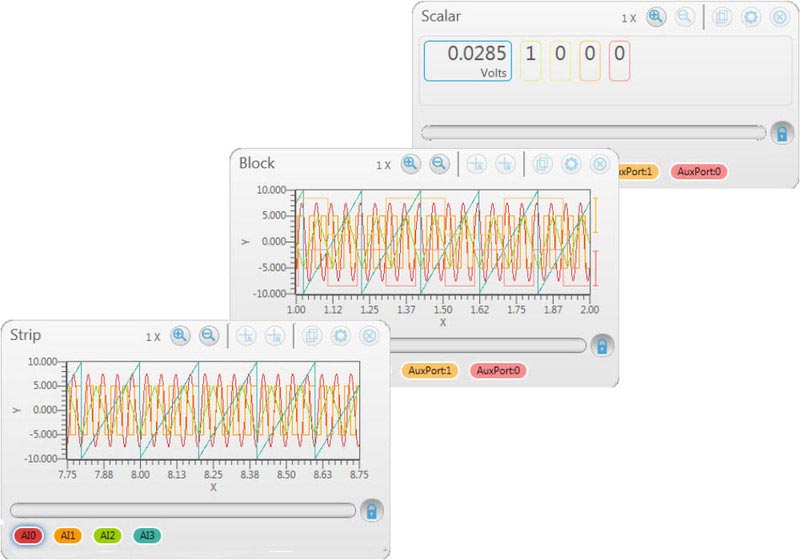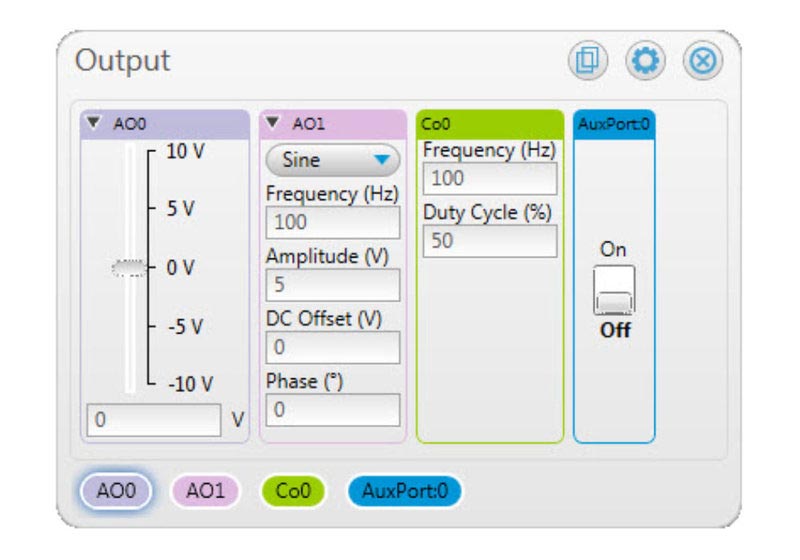DAQami Software for RedLab/Digilent-MCC Series
close
Please fill in all fields.
Question Type
Your E-mail Adress
My Question:
Please validate that you are not a robot.
Description
Files/Downloads
Benefits of the DAQami DAQ and Control Software for the RedLab/Digilent-MCC Series Modules
- Control the T&M modules easily - no programming required - free since October 2022.
- Configuration, acquisition, display and logging of measurement data.
- Scalar, strip, and block displays.
DAQami Software for RedLab/Digilent-MCC Series
DAQami for Windows is a out-of-the-box software to easily acquire, view, and log data with the T&M DAQ modules (list of supported modules see below). Easy-to-use, without programming. With menues in German or English (depending on Windows settings)!
- Out-of-the-box application to quickly and easily acquire, view, and log data with the T&M modules.
- Acquires data from analog input, digital input, and counter input channels
- Configure device, channel, acquisition, and display options.
- View analog input or thermocouple data on any combination of scalar, strip, and block displays.
- Export acquired data to a .csv file.
- Customize display size, location, and channel/trace colors.
- Save the configuration to a file for later reuse and modification.
- Versatile online help.
- Supported operating systems: Windows 11/10/8/7/Vista, 32-bit or 64-bit.
- Supports multiple devices for concurrent data input and output applications.
Acquire and log virtually unlimited samples from analog, digital, and counter input channels.
How to Order the Software DAQami
- Download the DAQami test version from our ▸download page.
- From October 2022 DAQami is free of charge, but you need an activation code, which you can request by e-mail or webshop request.
- You will reveive an e-mail with the unlock code.
DAQ Can be Used With These RedLab Models
- RedLab E-1608, Digilent MCC E-1608
- RedLab E-DIO24, Digilent MCC E-DIO24
- RedLab E-TC, Digilent MCC E-T
- RedLab 1008 (EOL)
- RedLab 1024LS, HLS, Digilent MCC USB-1024LS, HLS
- RedLab 1208LS (EOL), FS (EOL), FS-Plus, Digilent MCC USB-1208FS-Plus
- RedLab 1208HS (EOL), 1208HS-AO (EOL), 1208HS-4AO, Digilent MCC USB-1208HS-4AO
- RedLab 1408FS (EOL), FS-Plus, Digilent MCC USB-1408FS-Plu
- RedLab 1608FS (EOL), 1608FS-Plus, Digilent MCC USB-1608FS-Plus
- RedLab 1608G (EOL), 1608GX, 1608GX-2AO, Digilent MCC USB-1608GX, 1608GX-2AO
- RedLab 1808 (EOL), 1808X, Digilent MCC USB-1808X
- RedLab 201, 202, 204 (EOL), 205, Digilent USB-200 series
- RedLab 2408 (EOL), 2408-2AO, Digilent MCC USB-2408-2AO
- RedLab 2416-4AO, Digilent MCC USB-2416-4AO
- RedLab 3000 Series, Digilent MCC USB-31xx
- RedLab TC (incl. EOL: CF*, AI, WLS*), Digilent MCC USB-TC
- RedLab TEMP (incl. EOL: CF*, AI, WLS*), Digilent MCC USB-TEMP
* DAQami only supports the device when connected by USB to a PC. Wireless and data logging modes are not supported.
Note: Some device features must be configured using InstaCal. For multi-sensor temperature devices, this includes configuring RTD, thermistor, and semiconductor measurements. For Ethernet devices, this includes the connection code, alarm options, and other network settings.
Customers also bought